Seamless Login / SSO
Single Sign On
Single sign-on (SSO) is an authentication scheme that allows a user to log in with a single ID and password to any of several related, yet independent, software systems. The OIDC api provided by Telenor+ enables SSO for all Telenor services.
In addition to this TelenorID+ provides several solutions for a more Seamless Single sign-on process where the user can experience a efficient and seamless switch between Telenor services. In addition to this TelenorID+ provides Telenor services the possibility to disable the reuse of a establish Single sign-on session if needed.
TelenorID+ session cookie
TelenorID+ stores a web cookie in the end-user browser when the user is authenticated. This cookie is used to recognize the end-user when a new login request in the same browser is sent and enables a simplified login process.
How long and if the cookie is persisted depends on the usecase:
| Usecase | Cookie expires | Description |
|---|---|---|
| If TelenorID returns the attribute td_sls=TRUE | session | This is the default usecase for login to web clients |
| TelenorID+ client is a web application and If TelenorID returns the attribute td_sls=FALSE |
14 days | user chooses to be remembered |
| TelenorID+ client is a MobileApp and If TelenorID returns the attribute td_sls=FALSE |
90 days | The cookie is always created for users using a MobileApps. The assumption is that apps is used on private devices |
For more information about TelenorID attribute td_sls: TelenorID api doc When the Cookie expires is set to session, it means that the webbrowser will delete the cookie when the browser is closed.
One Telenor
One Telenor is a strategy that shall ensure that the Telenor Norway channels are perceived as coherent. In TelenorID+ a client/RP can choose to be part of “One Telenor” or not. A normal client (outside of One Telenor) will generate an isolated TelenorID+ session and have a unique clientID towards Telenor ID (TD). For the One Telenor clients all clients will share the same TelenorID+ session and have the same ClientID towards TelenorID (TD). This will result in a more seamless login experience between the One Telenor clients then the normal clients.
Silent SSO
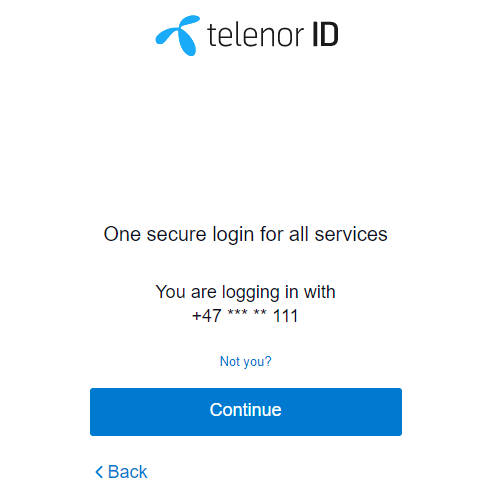 When a user has a valid session cookie and accesses a new Telenor service that requires login with TelenorID+ the normal feature is that the user is sent via TelenorID (TD) and will be prompted with a page asking the user to continue. (see screenshot)
When a user has a valid session cookie and accesses a new Telenor service that requires login with TelenorID+ the normal feature is that the user is sent via TelenorID (TD) and will be prompted with a page asking the user to continue. (see screenshot)
A TelenorID+ client can be configured with the attribute silentSSO to avoid this.
All clients where silentSSO will avoid this screen and can experience a more seamless SSO towards it’s service when users comes from another service. This configuration must be preconfigured on setup.
Check if user has Session
A client can check if a user has a existing session or not.
This is done with the API call /autorize using the parameter prompt=none
Ignore SSO and force authentication
A client can force the user to autenticate even if a sso sesion exists.
This is done with the API call /autorize using the parameter prompt=login